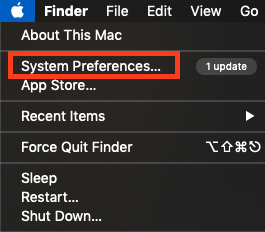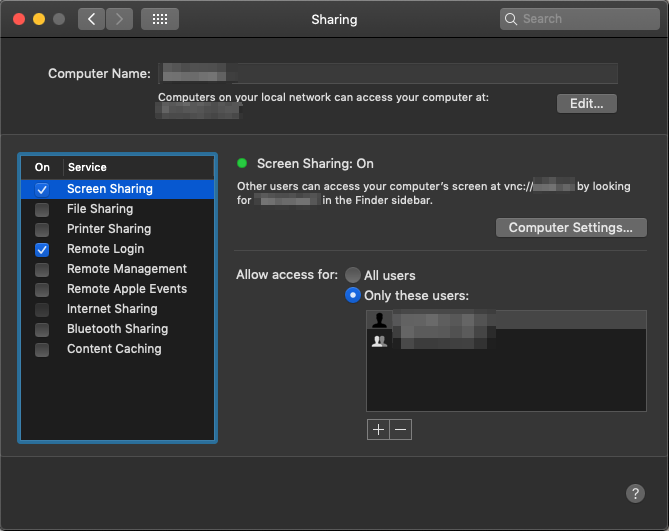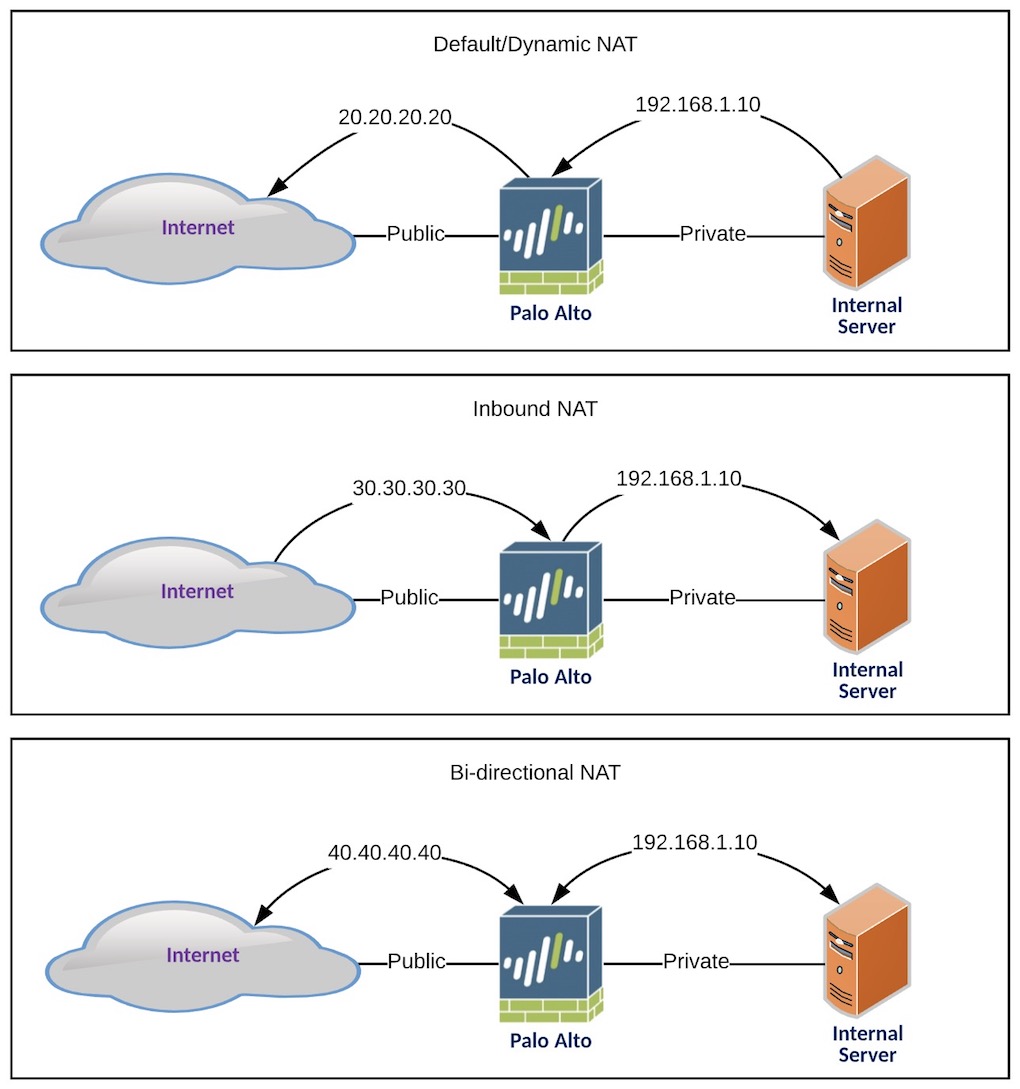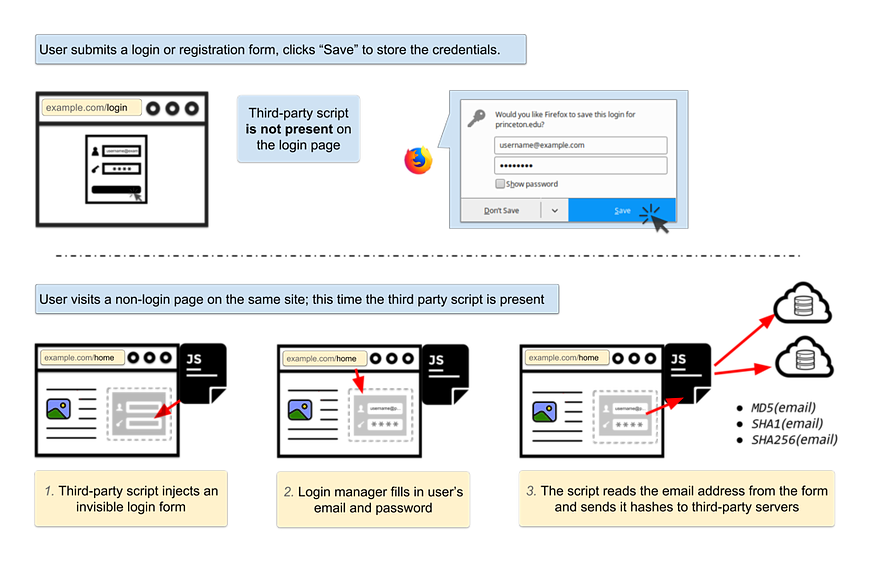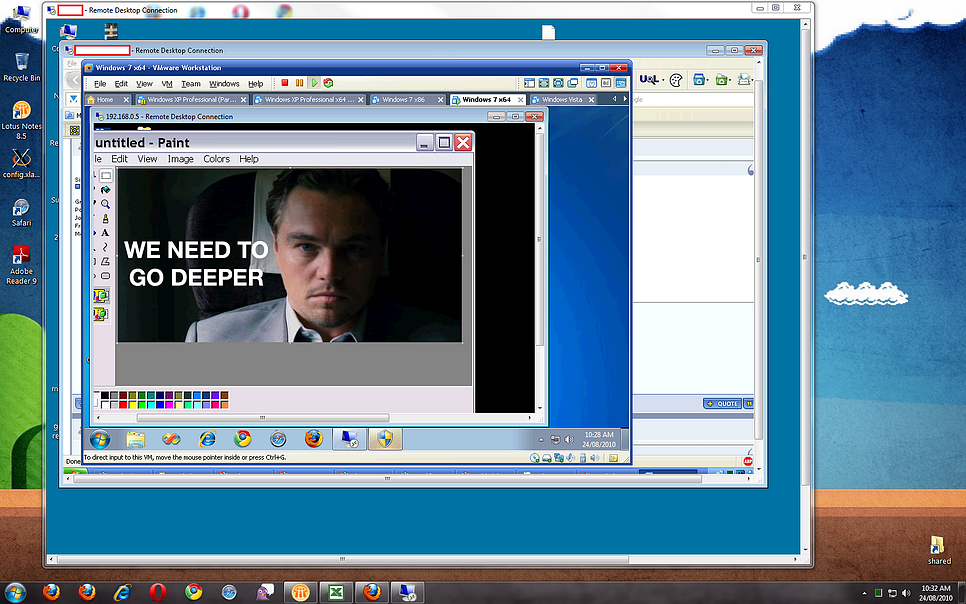Four useful bash tricks!
So much to do, so little time. These four bash tricks should help improve that efficiency!
- Running Bash commands in Subshell
- Alias to pull/update multiple GitHub projects without changing current directory
- Bash Repeat a Command x times
- Open Screen Sharing (macos) from command line